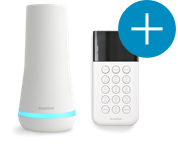Welcome to the SimpliSafe Help Center
Search for answers to your questions. If you don't find what you're looking for, please contact us or visit our customer support forums where you'll find plenty of helpful suggestions from other customers.
Questions and Answers:
- What if I am having trouble with my SimpliSafe system?
- Do SimpliSafe Original sensors work with the new SimpliSafe system?
- How do I connect the new SimpliSafe System to WiFi?
- What is the Setup and Naming mode on my Keypad?
- How do I buy the Emergency Dispatch Service? Are there any contracts or minimum commitments?
- Can I use SimpliSafe without activating the SimpliSafe Emergency Dispatch Service?
- Can I get a discount on my homeowner's or renter's insurance if I have SimpliSafe?
- How much does SimpliSafe cost?
- How do I order additional components for my System?
- Do I need to have a computer or a wireless Internet connection to use SimpliSafe?