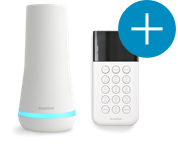Welcome to the SimpliSafe Help Center
Search for answers to your questions. If you don't find what you're looking for, please contact us or visit our customer support forums where you'll find plenty of helpful suggestions from other customers.
Questions and Answers:
- Why Can't I Receive My Confirmation Text Messages?
- My Online Command Is Timing Out, Why?
- I ordered my SimpliSafe System online and haven’t received it. How do I track my order? How long should it take to arrive?
- What information is available on my online account? How often do I need to access my SimpliSafe account?
- I forgot my PIN / safe word / account password. What do I do?
- I am moving to a new home. How do I tell the Emergency Dispatch Service my new location?