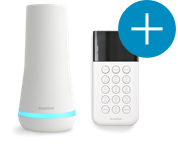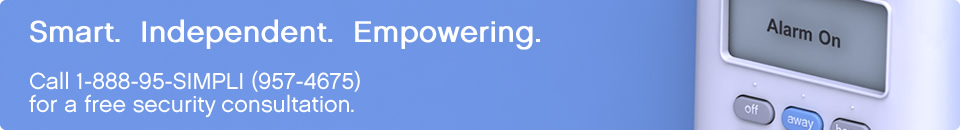I’ve setup my SimpliSafe components at home but I’m still a little confused about how to personalize my alarm settings.
No problem! It's so easy to customize your DIY security system!
The step-by-step SimpliSafe Easy Setup Wizard can be accessed from any computer using your Keychain Remote. Just plug the Keychain Remote into a USB port and the SimpliSafe Easy Setup Wizard will launch and guide you through setting up and using your home security system.
Even if you don't have access to a computer at home, you can still insert your Keychain Remote into any computer (at work, at a friend's house) to access and change your settings. When you are at home and don't have access to a computer, you can still use your Keypad to customize your settings, though you will not have access to all of the features. Press MENU on the Keypad to access the menu system. You can then 1) Change your PIN, 2) Set a dialing prefix, 3) Add components, 4) Remove components, 5) Test your system, or 6) Exit the menu.
Remember, whenever you make any changes to your settings on your computer, make sure you insert your Keychain Remote into your Base Station afterwards to update your system.