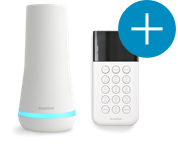Welcome to the SimpliSafe Help Center
Search for answers to your questions. If you don't find what you're looking for, please contact us or visit our customer support forums where you'll find plenty of helpful suggestions from other customers.
Questions and Answers:
- Can I turn the system on when my pets are home?
- Does the Base Station need to be placed in any specific location?
- I’ve setup my SimpliSafe components at home but I’m still a little confused about how to personalize my alarm settings.
- Does it matter if I put the Panic Button on the wall or can I set it on a shelf/table? How about the Motion Sensor?
- What is the SimpliSafe Setup Wizard?
- Should I put the Entry Sensors on the top or side of the door?
- Which windows and doors should I put my SimpliSafe Entry Sensors on? How many do I need? How can I order extra Sensors?
- What if I have a door or window open when I’m setting the alarm?
- I just lost my Keychain Remote and I’m worried that someone can get into my apartment and disarm the alarm. What do I do?
- First 60 Days (Onboarding) - Follow Up