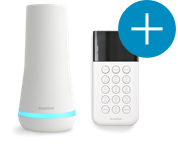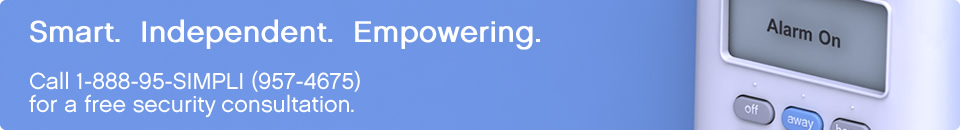I’m getting lots of false alarms – what could be wrong?
First, try inserting your Keychain Remote into your DIY security system's Base Station to download false alarm data and then into your computer to analyze that data. Follow the recommendations. Alternatively, if you know the cause of the false alarms, try the following:
1. Entry Sensor: Make sure the sensor and magnet are less than 2 inches apart when the door or window is closed. Make sure both pieces are firmly attached.
2. Motion Sensor: If you have pets, move the sensor higher up and further out of their reach. Also, make sure the sensor does not face a heater, air conditioner, or direct sunlight.
3. Panic Button: If a panic button is being pressed accidentally, first try to move it to a different location (perhaps adhere it to a wall rather than setting in on a table). If you do not feel you need it, consider disabling it through the Easy Setup Wizard software on your Keychain Remote (Adjust Settings > Manage Components > select “Disabled” from the "Settings" drop-down box for that component). WARNING: if you do this, the Panic Button will no longer be active for an emergency.
4. Forgotten PIN: Change your PIN to something easier to remember. Provide others with their own PIN that is easy for them to remember.