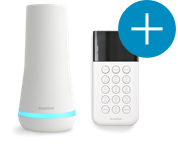You will need to activate batteries for each component before using your system. To activate batteries, simply pull on and remove the white protective strip labeled “please remove to activate batteries” from each component. (This strip will be located on the bottom of the Base Station and on the back of all the other components.)
Expected battery life is approximately approximately 3-5 years for all sensors and the Keychain Remote, and 1 year for the Keypad and Extra Siren. The Base Station batteries are rechargeable and will provide you with 8 hours of backup power. (After 5 years, you should consider replacing the rechargeable backup batteries.) The Keypad will alert you when any batteries for your wireless security system are low so that you can replace them.
To change the batteries in your sensors or Keypad, push up on the front of the sensor (in the direction of the blue arrow) – the back will stay on the wall and the battery(ies) will be exposed. Replace the batteries (AA for the Keypad and CO Detector; CR123 for Entry, Motion Sensors, Glassbreak, and Smoke Sensors; CR2032 for the Panic Button; and CR2450 for Water and Freeze). Then slide the front of the sensor back into place.
To change the battery in the Keychain Remote, first slide off the USB cap. Then slide the battery cover off by pushing the back of the Keychain Remote towards the USB connector. Replace the battery with a CR1632 battery (the same type used in many watches).
To change the backup batteries in the Base Station, unscrew the bottom of the Base Station, remove the cover and replace with new rechargeable AA batteries.