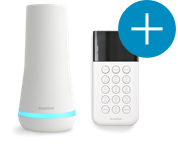Welcome to the SimpliSafe Help Center
Search for answers to your questions. If you don't find what you're looking for, please contact us or visit our customer support forums where you'll find plenty of helpful suggestions from other customers.
Questions and Answers:
- I don’t think my Entry Sensors are set up properly – when I open and close the door, the lights on the Sensor don’t flash.
- How do I reach the Emergency Dispatch Service if I need to cancel my alarm?
- Who is the provider of the Emergency Dispatch Service?
- I’ve registered for my SimpliSafe Emergency Dispatch Service. What exactly happens when the alarm goes off?
- I just installed my system and then accidentally set off the alarm. Why didn’t the Emergency Dispatch Service contact me?
- I can’t hear the Base Station announcements. What should I do?
- How do I navigate the Keypad menu system?
- What if I have a door or window open when I’m setting the alarm?
- Which windows and doors should I put my SimpliSafe Entry Sensors on? How many do I need? How can I order extra Sensors?
- How do I remove the adhesive tape from the Entry Sensor magnet (not the Sensor itself)?