Video Doorbell Installation Basics: 101
Posted March 27th, 2023 by SimpliSafe
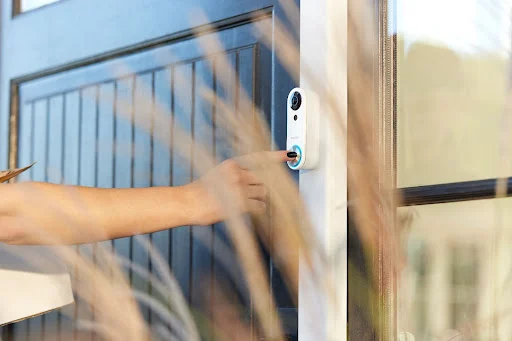
When taking a walk through your neighborhood, you might be surprised to see the number of video doorbells adorning nearby homes. Within the last few years, video doorbells have become increasingly popular, used both for security and convenience. With a video doorbell, you can monitor package deliveries, visiting guests and the local trashing-scrounging raccoon! There’s no doubt that a video doorbell is a worthwhile addition to your home security system.
Though installing a video doorbell can take more time and effort than simply sticking an entry or motion sensor to a doorframe or wall within your home, installation shouldn’t prevent you from buffing up your security suite. Luckily, there are plenty of video doorbells out there – including SimpliSafe’s Video Doorbell Pro – that are easy to install on your own as long as you know the basics before getting started.
In this blog post, we’ll walk you through the installation process step-by-step to help make installation as easy as possible.
Step 1: Evaluate Your Current Setup
Before purchasing a video doorbell, it’s important to take a look at your current doorbell setup first. Most video doorbells are designed to replace an existing wired doorbell. Make sure that your wiring includes an 8-24 volt AC transformer. Sound complicated but rest assured, the vast majority of installed doorbells in the US have this requirement, making it easy to replace with a wired video doorbell. If your home doesn’t have a wired doorbell, you will need to install wiring or find a battery-operated video doorbell alternative.
You should also take a look at where your current doorbell is placed and if the doorframe has enough room for the video doorbell you have in mind. SimpliSafe’s Video Doorbell Pro, for example, measures 4.35 x 1.35 x 1.12 inches. While this compact size fits almost any doorframe, it never hurts to measure and confirm before purchasing. Like they say, “Measure twice, hammer once!”
Finally, consider your home’s WiFi setup. Most video doorbells require a WiFi connection so you can view live footage and record video.
Step 2: Gather the Necessary Materials for Installation
To help ensure that your installation process goes smoothly, gather all your installation materials, so you’re not searching for them mid-install. There shouldn’t be much to gather as most video doorbells come with a mount, a screwdriver and all the screws you will need. If your video doorbell does include set-up materials, don’t attempt to use other tools within your toolkit. Doing so could result in damaging the device or potentially hiring yourself during the installation process, which can happen when dealing with anything electronic.
Step 3: Disconnect Your Current Doorbell
Next, you’ll have to disconnect your current doorbell. While you can certainly do this on your own, some counties may require an electrician or a professional to dismantle the doorbell for you. If this is the case in your county, or if you’d rather not handle dismantling and installation at all (which is totally fine!), SimpliSafe offers professional installation help through its partner OnTech. Otherwise, this step is rather straightforward. First, you’ll need to turn off your circuit breaker. Then, you’ll need to unscrew the doorbell, unscrew the wires, and then remove the doorbell. This might look different depending on your unique doorbell hookup, but it’s more or less the same across the board.
Step 4: Connect and Mount Your Video Doorbell
Once you’ve fully disconnected your old doorbell, it’s time to connect the video doorbell. Again, this might look a bit different depending on the specific device you have, so it’s important to follow the video doorbell installation directions closely. This step will generally require you to loop the loose wires through the video doorbell mount, screw the mount into the doorframe, and then slide your doorbell in place to lock it into place.
For more details on how to install SimpliSafe’s Video Doorbell Pro specifically, visit our support center post on video doorbell installation.
Step 5: Download the App
Last but not least, once your doorbell is locked in and ready to go, you’ll want to download the corresponding app. With the app, you’ll have access to your video doorbell's full features including setting up motion zones, getting motion notification alerts, recording live video, or viewing old video footage. Plus, now you’ll be able to join your neighbors in the 21st century and have a high-tech doorbell of your own adorning your front door!