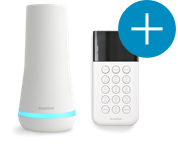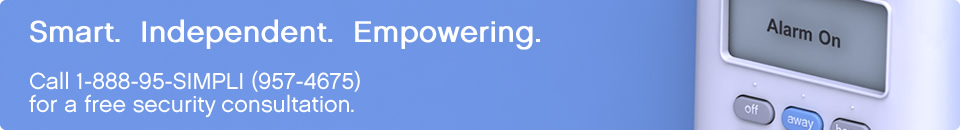Can I customize my system so that certain sensors are enabled or disabled?
To customize the sensors for your wireless security system, simply insert your Keychain Remote into any computer to start the SimpliSafe Easy Setup Wizard. From the Main Menu, select "Adjust Settings". Then click on the "Manage Components" tab.
From here, you can not only add and remove components, but you can also designate when a sensor will be active. Entry Sensors can be enabled or disabled. Motion Sensors can be enabled during both Home and Away mode, only during Away mode, or disabled. Panic Buttons can be enabled, disabled or set to silent alarm. Keypads and Keychain Remotes can be enabled, have the panic button disabled, or be fully disabled.
For example, if you have a friend with a large dog visiting your apartment for a few days, you may want to disable your Motion Sensor (set it to be "disabled") during her visit. When she leaves, you can change it back to the previous setting (the default is "Away mode"). If you have a large dog and will likely never be using the Motion Sensor at all, you can select "Remove" to remove it from your system. You can always add it on again later by going to Manage Components and then "Add Component".
Don't forget to insert your Keychain Remote into the Base Station after you are finished changing your settings so that your system is fully updated for the changes.