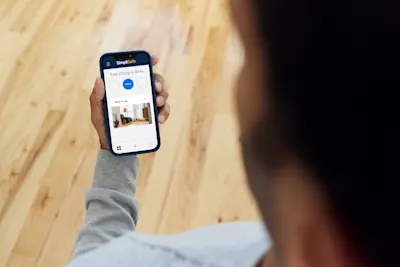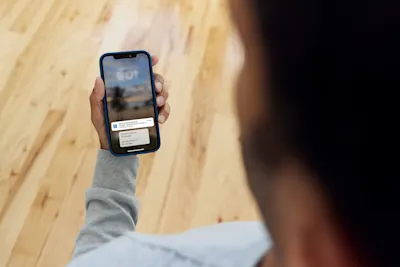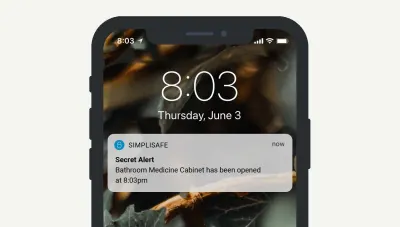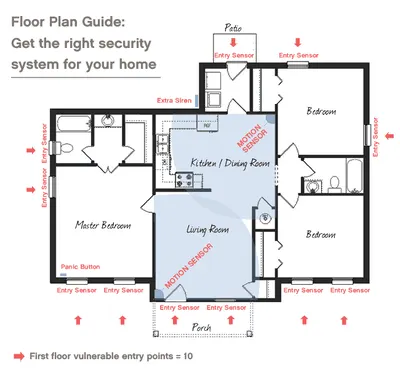Strengthening Security Together: SimpliSafe’s Bug Bounty Program
Posted November 4th, 2025 by SimpliSafe
At SimpliSafe, our mission is simple: to make every home secure. That means safeguarding you from physical threats like intrusions and fires - and protecting your data privacy and system security just as vigilantly. This is central to our mission.
Full Post >SimpliSafe® Debuts Professional Installation Channel for Home and Business Security at CEDIA Expo 2025
Posted September 3rd, 2025 by SimpliSafe
New channel extends SimpliSafe’s advanced, whole home security offerings to customers who want personalized, professionally installed security solutions
Full Post >SimpliSafe® Strengthens Intellectual Property Strategy with Acquisition of 30+ Patents
Posted March 28th, 2025 by SimpliSafe
The move demonstrates the company’s continued investment in business longevity and competitive standing in the rapidly evolving home security and IoT industries.
Full Post >What Are the Benefits of 24/7 Professional Monitoring?
Posted February 24th, 2025 by SimpliSafe
Professionally monitoring is arguably the most important feature of a whole-home security system because it gives you 24/7 access to a team of monitoring experts who will jump into action when your home security alarms or something looks awry. Let’s learn more...
Full Post >How to Keep Your Home Secure in a Metro Area
Posted January 16th, 2025 by SimpliSafe
Living in a bustling metro area comes with its unique challenges, including ensuring the safety and security of your home. While the convenience and vibrancy of city life have its benefits, urban dwellers often face higher risks of break-ins and theft than in rural and suburban areas. With that said, there are plenty of simple steps you can take to enhance your home’s security without having to compromise all the joys of city life...
Full Post >What Are the Benefits of a Smart Smoke Detector?
Posted January 7th, 2025 by SimpliSafe
A smoke detector is an essential safety tool for apartments, homes, buildings and everything in between. Today, there are several smoke detectors on the market, and many home security companies have add their own smoke detectors to their suite of products. While it may be easiest to continue using the smoke detectors already installed in your home today, we’re here to share the advantages of upgrading to a smart smoke detector and explain how it can enhance your overall home safety even further...
Full Post >A new era of home security has arrived
Posted December 21st, 2024 by SimpliSafe
From exciting new releases to award-winning service, hear all about the highlights that made 2024 a memorable year.
Full Post >Understanding the Importance of Business Security
Posted December 19th, 2024 by SimpliSafe
In an ever-evolving business landscape, safeguarding your enterprise goes beyond profitability—it's about securing what matters most. Business security is not just a consideration; it's a strategic imperative...
Full Post >Essential Home Security Tips for Seniors
Posted December 12th, 2024 by SimpliSafe
As we age, feeling safe and secure in our homes becomes more and more of a priority. This is especially true for seniors who live alone or do not live near loved ones. Such individuals want to have the assurance that help is nearby in the event of an emergency...
Full Post >Installing and Removing SimpliSafe Sensors: A Comprehensive Guide
Posted July 8th, 2024 by SimpliSafe
SimpliSafe sensors are essential parts of any home security system. These small, nearly invisible products pack a big punch when it comes to protecting your home from intruders, water leaks and extreme temperatures, thereby ensuring the safety of you and your family...
Full Post >SimpliSafe CEO Christian Cerda Recognized as EY Entrepreneur Of The Year® 2024 New England Award Winner
Posted June 27th, 2024 by SimpliSafe
Cerda is among 12 bold leaders in New England celebrated for disrupting markets, revolutionizing industries and transforming lives...
Full Post >Choosing a Safe Word & Other Aspects of Professional Monitoring
Posted April 29th, 2024 by SimpliSafe
Do-it-yourself or DIY smart home security systems offer a lot of flexibility both in terms of budget and customization abilities. However, opting for this type of security system instead of a traditional hardwired system often leaves homeowners with a few lingering questions...
Full Post >SimpliSafe® Pilots New Service Designed to Help Prevent Crime Before It Happens
Posted April 22nd, 2024 by SimpliSafe
We’re excited to announce that we’re piloting yet another breakthrough technology to provide extra protection outside your home. Live guard outdoor protection is the first layer of defense to help prevent crime from happening and deter would-be intruders from entering your home in the first place...
Full Post >EY Announces Christian Cerda, CEO of SimpliSafe, as an Entrepreneur Of The Year® 2024 New England Award Finalist
Posted April 19th, 2024 by SimpliSafe
Ernst & Young LLP (EY US) today announced that Christian Cerda, CEO of SimpliSafe, was named an Entrepreneur Of The Year® 2024 New England Award finalist. Now in its 38th year...
Full Post >Choosing the Right Security System for a Restaurant
Posted March 25th, 2024 by SimpliSafe
As a restaurant owner, the safety and security of your employees and guests should always be a top priority. Though restaurant break-in...
Full Post >How To Outsmart Burglars
Posted March 18th, 2024 by SimpliSafe
No one wants to deal with the emotional and financial stress of a break-in. Thankfully, smart home security systems and professional monitoring have taken a lot of worry of protecting your home. But is installing a home security system enough to ensure your protection? In this blog post, we’ll outline the most recent burglary statistics and the steps you can take to fortify your home from a break-in...
Full Post >Home Security Guide for New Home Buyers
Posted March 15th, 2024 by SimpliSafe
Wouldn’t it be nice if someone could walk you through the process of choosing a home security system so you can set it up, have peace of mind, and cross something else off the to-do list?
Full Post >The Ultimate Guide to Choosing the Right Home Security System 2024
Posted November 16th, 2023 by SimpliSafe
Home security and alarm systems are often used interchangeably but have distinct functions and features. Understanding these differences is essential when choosing the right solution for your home security needs.
Full Post >SimpliSafe Appoints Crystal Caligiuri as Chief Customer Experience Officer
Posted May 4th, 2023 by SimpliSafe
SimpliSafe today announced the appointment of Crystal Caligiuri as Chief Customer Experience Officer, where she will elevate and drive the strategy for the entire customer lifecycle.
Full Post >Behavioral Expert Dr. Sundas Pasha Explains Our Evolving Relationship With Home
Posted April 11th, 2023 by SimpliSafe
Unpack interesting human behavior at-home trends with Dr. Sundas Pasha. Focusing on two key trends – how the gig economy and the evolving way we work are affecting the ways we live (and work) at home today, as well as some interesting generational differences.
Full Post >A Guide to Pet-Friendly Home Security
Posted March 27th, 2023 by SimpliSafe
A home security system is not only a convenient tool for pet owners, but it also ensures that pets are safe and happy at home, even when they're left alone in the house.
Full Post >Does a Home Security System Reduce Your Insurance Costs?
Posted March 27th, 2023 by SimpliSafe
Home insurance is a variable cost, and the amount you pay each month depends on a variety of factors. One way to reduce your home insurance costs? Adding a home security system.
Full Post >How Outdoor Video Cameras Work: Day Vs. Night
Posted March 27th, 2023 by SimpliSafe
No matter what you use your outdoor camera for, you likely need it to be operational both day and night, which can pose a problem for those who may not have night-vision capable technology installed.
Full Post >How to Burglar Proof Your Windows
Posted March 20th, 2023 by SimpliSafe
Most burglars will find other ways to break into your home instead of the front door. Here’s how you can burglar-proof your windows.
Full Post >What are the Benefits of a Smart Smoke Detector?
Posted March 20th, 2023 by SimpliSafe
A SimpliSafe smart smoke detector is an important addition to any home. Not only does a smart smoke detector alert you to danger, but it is also easy to install and easy to use.
Full Post >Why You Should Invest in a Home Security System
Posted March 2nd, 2023 by SimpliSafe
Wireless home security systems provide incredible peace of mind while also offering other benefits such as convenience and cost savings. Let's take a look at the many advantages of choosing a wireless home security system.
Full Post >How to Pause Camera Notifications Without Jeopardizing Your Security
Posted February 15th, 2023 by SimpliSafe
With Snooze Notifications, you are able to temporarily pause receiving camera notifications to your phone for a set period of time
Full Post >SimpliSafe’s 2023 Trend Report: A Figurative Look Under the Roofs of Americans’ Homes
Posted February 1st, 2023 by SimpliSafe
SimpliSafe’s Annual ‘Under One Roof’ Report Reveals A Post-Pandemic Look At How Life At Home Has Evolved
Full Post >Top 5 Tips for Holiday Home Safety
Posted December 1st, 2022 by SimpliSafe
During the holidays, it's important to keep your home safe. These tips should keep you covered.
Full Post >A Guide to Wireless Home Security Systems
Posted November 29th, 2022 by SimpliSafe
Wireless home security systems are great tools to keep your home safe with the simplicity of using your home internet network. We've created your entire guide to wireless home security systems here.
Full Post >SimpliSafe Joins LOT Network in a Proactive Measure Against the Threat of Patent Trolls
Posted October 12th, 2022 by SimpliSafe
SimpliSafe's choice reflects the continuing effort to protect the international community of high-tech companies from patent trolls
Full Post >What to Know About Water Leak Detection
Posted October 7th, 2022 by SimpliSafe
A small water leak can turn from a minor annoyance into a much bigger disaster in a matter of hours -- here's what to know.
Full Post >SimpliSafe Named One of Forbes’ Most Customer-Centric Companies of 2022
Posted May 23rd, 2022 by SimpliSafe
Home security company recognized for mission-driven focus on making 'every home secure'
Full Post >How do Motion Sensors Work?
Posted May 23rd, 2022 by SimpliSafe
Motion sensors are generally an easy way to help secure your home, or add an extra layer to your current system. But, how exactly do they work?
Full Post >SimpliSafe Appoints Hooman Shahidi Senior Vice President of Product
Posted May 18th, 2022 by SimpliSafe
Latest executive appointment highlights the home security company’s focus on product innovation
Full Post >A no-contract home security system: Should you get one?
Posted April 14th, 2022 by SimpliSafe
You keep hearing “no contracts” during your search for a home security system. But, is there a catch? Here’s what you need to know.
Full Post >What to look for in a smart home security system
Posted April 8th, 2022 by SimpliSafe
Starting your search for a smart home security system? All the options out there can be overwhelming. We’re here to help.
Full Post >How to find the right security system for your apartment
Posted April 7th, 2022 by SimpliSafe
Though it might not come to mind, security systems for renters in apartment buildings or condo-owners are just as important for homeowners who live in a house.
Full Post >Porch pirates: How to prevent package theft
Posted March 28th, 2022 by SimpliSafe
Whether you’ve already had a package stolen from your porch or you’re hoping it’ll never happen, here’s how to prevent package theft from savvy porch pirates.
Full Post >Keep nosy guests in check with Secret Alerts
Posted March 22nd, 2022 by SimpliSafe
Discover how you can use SimpliSafe Secret Alerts to monitor your home, without setting off alarms.
Full Post >SimpliSafe Smoke Detectors: Why every second counts
Posted March 14th, 2022 by SimpliSafe
When’s the last time you thought about your smoke detectors or reviewed fire safety in your home? No matter your household’s plan, SimpliSafe will always be there to protect those you love most.
Full Post >What to do if you're home during a break-in
Posted March 10th, 2022 by SimpliSafe
It's everyone's worst nightmare: you hear a your window break downstairs and now there's someone in your house. Don't panic. Here are some tips to stay safe if you're home during a break-in.
Full Post >Garage security tips: how to secure your garage
Posted February 24th, 2022 by SimpliSafe
If you’re wondering, “How can I prevent my garage from being broken into?”, these garage security tips will help!
Full Post >A Guide to Home Security Camera Placement
Posted February 15th, 2022 by SimpliSafe
Wondering where to install security cameras to get the most out of them? This guide will “point” you in the right direction!
Full Post >DIY Home Security Systems vs. Pro-Installed
Posted February 1st, 2022 by SimpliSafe
Pro-installed security systems have a lot of benefits, but the costs and contracts make DIY home security systems much more attractive. Here’s why.
Full Post >Protect Your Home With Layered Security Through Glass Break Sensors
Posted January 9th, 2021 by SimpliSafe
Home security relies on layered protection. Now that you have your Entry Sensors and Motion Sensors in place, how can you add another layer to make sure your home is as secure as possible? Glass Break
Full Post >Think Like A Burglar: Where to Place Door Sensors in Your Home
Posted July 3rd, 2014 by SimpliSafe
Know where the most common break-in entry points are, and then make sure they're secure!
Full Post >Smoke and Carbon Monoxide Detectors are Here!
Posted May 7th, 2013 by SimpliSafe
The SimpliSafe team is happy to announce that Smoke Detectors and Carbon Monoxide Detectors are now available! The new detectors integrate seamlessly into the rest of the system, and the existing
Full Post >Theft Protection: How to Recover Your Stolen Property
Posted November 7th, 2012 by SimpliSafe
Your Apple Macbook has just been stolen from your home. All your personal information, pictures, videos, etc. are gone and now in the hands of some thief. There are a lot of things going through your mind
Full Post >9 Tips to Secure the Most Vulnerable Room in Your Home: The Garage
Posted June 27th, 2012 by SimpliSafe
Having an attached garage can make your home a prime target for a burglar. Garages are one of the easiest targets and a favorite method for thieves to gain entry into your household. When casing out.
Full Post >Getting the Perfect Alarm System for your Home
Posted January 3rd, 2011 by SimpliSafe
We know that each and every house is different. Often, pre-bundled packages just don’t provide adequate protection. All SimpliSafe home security systems are customizable to meet the specific needs of
Full Post >Why You Should Invest in a Home Security System (Test entry with embedded asset and video)
Posted January 4th, 1927 by SimpliSafe
Wireless home security systems provide incredible peace of mind while also offering other benefits such as convenience and cost savings. Let's take a look at the many advantages of choosing a wireless home security system.
Full Post >